Muse Lab ESP32 Keys
Chinese company Muse Lab have designed two ESP32 boards that are the size of a USB stick case, and they are ideal if you want to be able to carry a Lisp interpreter on your keyring.
Install the ESP32 Arduino core
To install uLisp on either board you need the ESP32 Arduino core.
- Add the following URL to the Additional Boards Manager URLs list in the Arduino IDE Preferences dialog box:
https://espressif.github.io/arduino-esp32/package_esp32_index.json
- In the Arduino IDE search for the ESP32 Arduino core in Boards Manager and install it.
Muse Lab ESP32 Key
The Muse Lab ESP32 Key [1] is based on the ESP32-PICO-D4 processor, with 4MB of flash, and it includes a ceramic antenna.
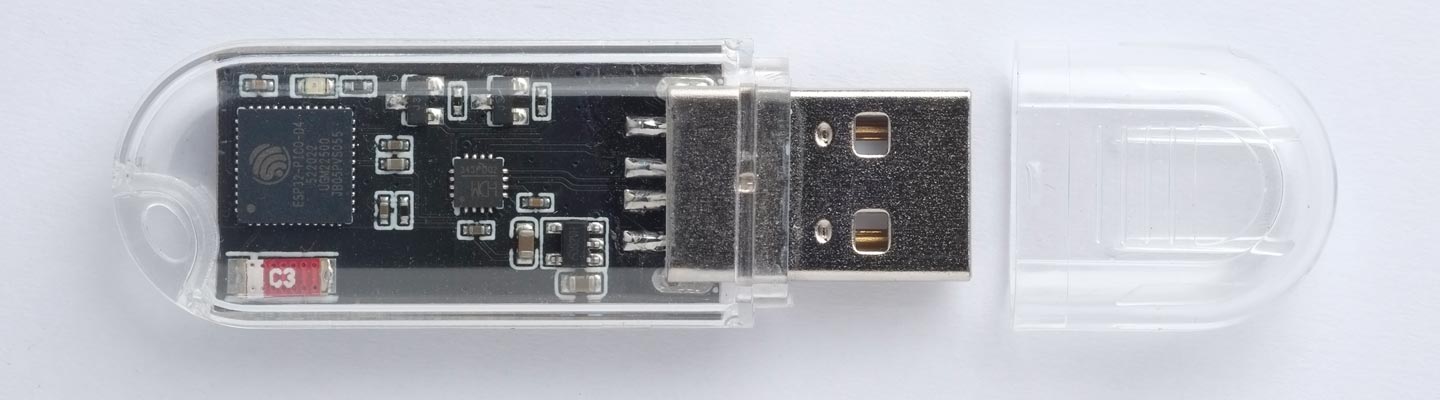
It uses a CH343P USB-to-serial chip and which needs the installation of a driver from the Chinese manufacturer's website.
Uploading uLisp
- If necessary, install the CH343P driver (even on Mac); see Arduino IDE setup on the Adafruit site.
- Download the latest ESP version of uLisp from the Download uLisp page.
- Select ESP32 Arduino from the Board menu, and ESP32 PICO-D4 from the submenu.
- Leave Partition Scheme set to Default which gives 1.2MB APP/1.5MB SPIFFS.
You can leave all the other options at their defaults.
- Select the board's USB port from the Port menu
- Upload uLisp to the board.
Muse Lab ESP32-S2 Key
The Muse Lab ESP32-S2 Key [2] is based on the ESP32-S2FH4 processor, with 4MB of flash, and it includes a Boot key and a ceramic antenna. It uses the ESP32-S2 built-in USB interface, so it doesn't need a separate USB-to-serial chip.
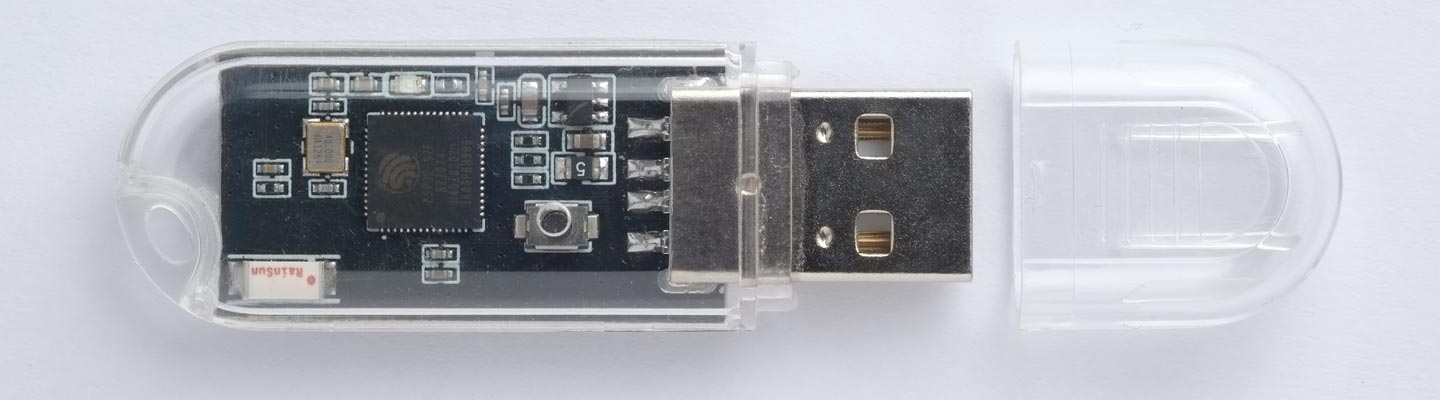
Uploading uLisp
- Download the latest ARM version of uLisp from the Download uLisp page.
- Select ESP32 Arduino from the Board menu, and ESP32S2 Dev Module from the submenu.
- Set USB CDC on Boot to Enabled to use the on-chip USB interface.
- Leave Partition Scheme set to Default 4MB with spiffs (1.2MB APP/1.5MB SPIFFS).
You can leave all the other options at their defaults.
- Press the Boot button through the hole in the case. While holding it in plug the ESP32-S2 Key into your computer, then release it.
- Select the board's USB port from the Port menu
- Upload uLisp to the board.
- ^ ESP32 Key on AliExpress.
- ^ ESP32-S2 Key on AliExpress.
